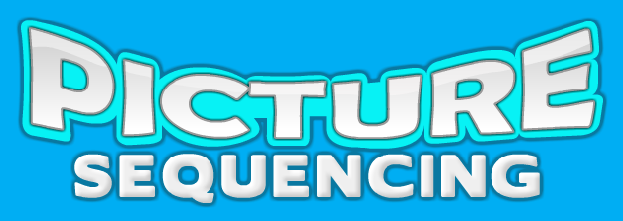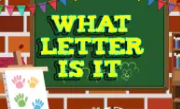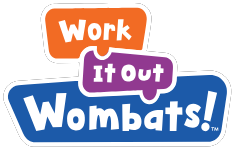Computer Class
Code.org
6th Grade
Create Code.org account
with your email addresses
Code.org
7th Grade
Create Code.org account
with your email addresses
Sequencing – Arrange in a particular order.
Typing/Keyboarding
During this school year we will work on keyboarding and learning correct hand placement on the keyboard. The focus during this year will not be speed but to learn the correct hand position without looking at the keys. Learning the keyboard takes practice so I would encourage the students to practice at home whenever possible. The quicker the children master keyboarding we can move on to more fun activities. Below are resources for practicing. Each of these sites provide lessons, tests and typing games.
Typing Club:
2nd-4th Grades log in with first name and first letter of last name (example: lorao) to practice and track progress.
Turtle Diary
Turtle Diary offers free typing games for all ages as well as many other educational games.
Free Typing Games:
4th-6th 2-Minute Test
Microsoft 365
Each student 4th-8th has a student account which includes the following:
Outlook
Each student 4th-8th is assigned an email account. Students should be in the habit of checking daily.
7th & 8th Grade Science Fair
Rules Wizard is a first step to help you determine what forms and approvals are necessary before beginning a science fair project.
Science Fair Project Display Board Guide